When we think of a restaurant menu, we think of a list of food and beverages along with their prices. Often the name of the dish is accompanied by a brief description and sometimes a photo. The menu is the primary means by which your restaurant informs customers about your offerings. From a customer’s perspective, they are able to get a comprehensive picture of the choices available to them and so decide on what they would like to order.
When we think of a restaurant menu, we think of a list of food and beverages along with their prices. Often the name of the dish is accompanied by a brief description and sometimes a photo. The menu is the primary means by which your restaurant informs customers about your offerings. From a customer’s perspective, they are able to get a comprehensive picture of the choices available to them and so decide on what they would like to order.
Therefore, when you create a restaurant menu you need to make sure you get it right. With paper menus being a definite no-no in today’s pandemic-riddled world, restaurants rushed to find soft copy alternatives, with hundreds of eateries churning out PDF menus. The intentions were good but completely misguided. PDF menus are not as impressive as they may seem to be. In fact, they are clunky and difficult to use for both customers and restaurants and must be done away with.
Why are PDF menus ineffective?

PDF menus are not easy to read as they do not adjust to the screen size of the user’s device. There is much zooming in and out and scrolling up and down. Users lose their place easily and waste so much time. Adding to this struggle is the need to download a PDF menu. And this has to be done each time a diner wants to check the menu out!
Once you have created a PDF version of your restaurant menu it cannot be changed. This means that to make alterations, like making corrections or adding daily or weekly specials, discounts, and offers, you must create a brand new menu and publish it. Imagine the effort and time just to include a missing apostrophe!
A PDF menu is a single static document. While you can design and organize your dishes however you choose, customers need to scroll through a whole set of items they may not necessarily be interested in before they can find what they want. This can be terribly inconvenient for those hundreds of hungry office workers who are in a rush and want to make their selection on the go.
It is abundantly clear that the PDF menu will not work for your restaurant. A far more effective and viable option is the digital menu. Activated via a QR code, a digital menu not only overcomes the multiple problems of PDF menus but is also the best fit for our current context.
What makes digital menus superior?
Because digital menus are available online, there is no need to download an app or document. Simply scan a QR code to access. They are mobile responsive so the menu automatically adjusts to fit the size of the user’s device screen making it so much easier to read. When you go digital you can create a restaurant menu that is customized to suit both your restaurant’s and your patron’s preferences. You can organize your dishes in a way that works best for you while your customer can go directly to the category of their choice with just one click. Fast and efficient!
Digital menus are dynamic. This means you can make changes on the fly. You can include all your specials and promotions and they will go live instantly. Best of all, each iteration of your menu is accessible through the original QR code, so whenever a customer checks out your menu they are guaranteed to be presented with the most up-to-date version. There is no time or effort wasted creating a restaurant menu from scratch, you simply keep updating it!
Must Read: Why Are QR Code Menus A Hype These Days
Free Digital Menus from Applova
Applova offers free custom-branded digital menus. These QR-activated menus are classy and elegant becoming your restaurant’s visual virtual identity. They are super easy to set-up: so easy, in fact, that you can create a restaurant menu in just five minutes!
The steps could not be simpler. Visit Applova and click on the button that says ‘Start For Free’. Register with Applova, select your branding and theme color, add your first product, scan and preview your menu, add the rest of your products, and download your QR code.





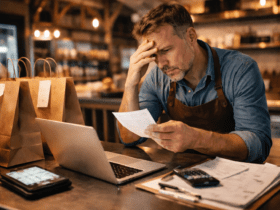



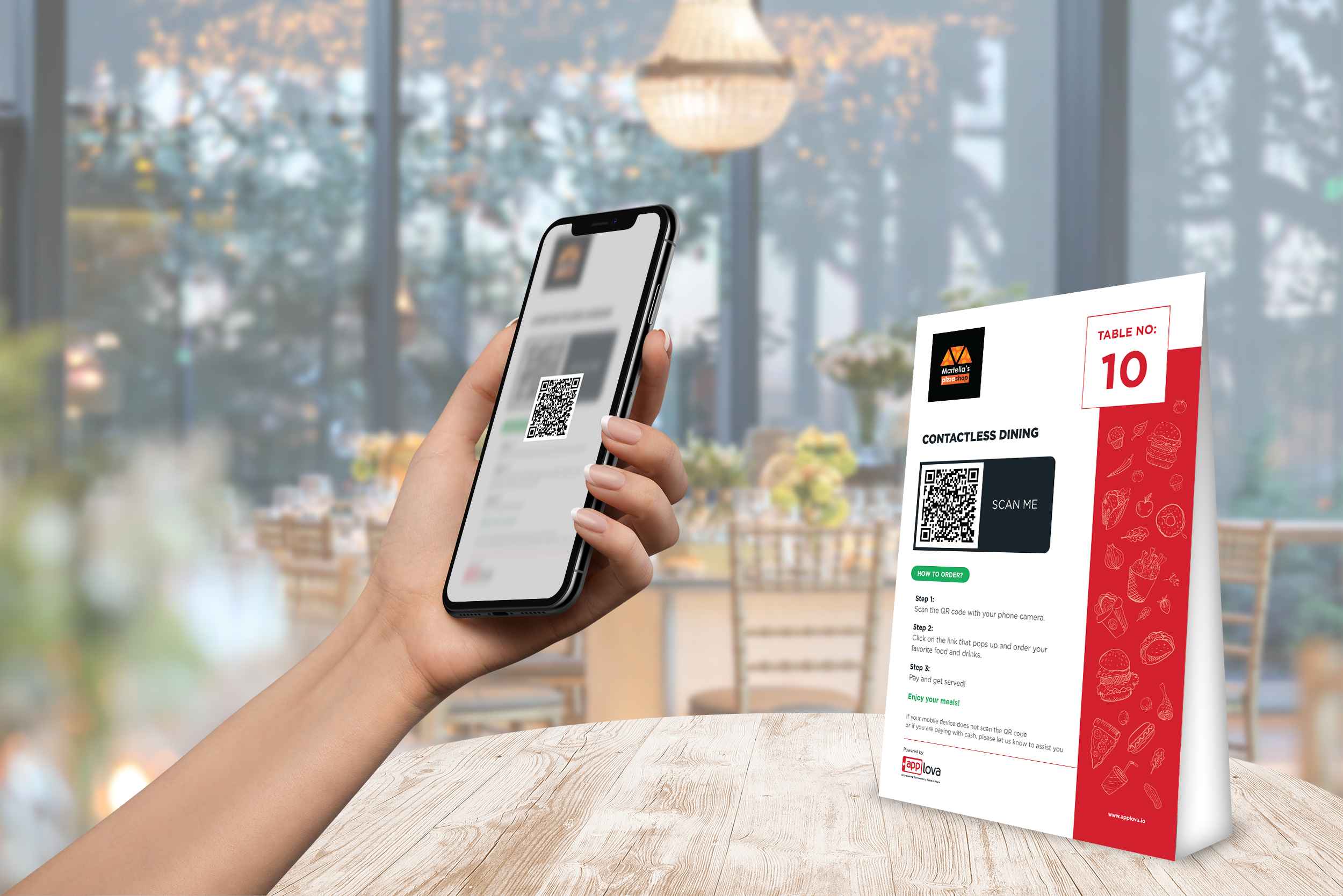


Leave a Reply