Running a business in today’s tech-driven world demands reliable tools, and for retail and hospitality industries, one of the most critical investments is a Point of Sale (POS) system. Whether you’re managing a small café, a thriving food truck, or a multi-location restaurant chain, having the right POS system can simplify operations, improve customer satisfaction, and even boost your bottom line.
But here’s the million-dollar question: How much does a POS system cost? Spoiler alert—it depends on what you need, your budget, and your business goals. This guide breaks down the costs, helps you understand your options, and offers insights to choose the best POS system for your needs.
Understanding POS Systems
Before diving into POS System costs, it’s essential to understand what a POS system includes. In simple terms, a POS system is where customers make payments for products or services. However, modern POS systems go beyond payments—they manage inventory, track sales, and even engage customers through loyalty programs.
Core Components of a Restaurant POS System Cost
- Hardware: Terminals, tablets, receipt printers, cash drawers, and barcode scanners.
- Software: The brains of the operation—this manages everything from payment processing to inventory tracking.
- Payment Processing: Handles credit and debit card transactions.
- Add-Ons: Optional features like loyalty programs, analytics, and integrations with other tools.
How Much Does a POS System Cost?

The cost of a POS system depends on various factors, including the type of system, features required, and the number of terminals. Let’s break it down:
1. POS Systems Software Cost
- Basic POS Software: Ideal for small businesses. Costs $50–$80/month.
- Mid-Tier POS Software: Includes inventory tracking, reporting, and loyalty programs. Costs $100–$200/month.
- Premium POS Software: Enterprise-grade solutions with advanced analytics and integrations start at $250/month.
2. POS Systems Hardware Costs
POS Systems Hardware costs vary based on the type and quality. Here’s an overview:
- Tablets: $300–$800
- All-in-One Terminals: $500–$1,500
- Barcode Scanners: $50–$300
- Receipt Printers: $100–$500
- Cash Drawers: $50–$300
- Customer Displays: $200–$1,000
3. Payment Processing Fees
Every time a customer swipes their card, you pay a fee. Here’s how it works:
- Flat Rate: A consistent fee, such as 2.6% + $0.10 per transaction.
- Interchange Plus: A variable fee based on the card type.
- Tiered Pricing: Rates depend on the transaction’s qualifications.
For a $20 transaction with a 2.9% + $0.30 fee, you’d pay $0.88. Over hundreds of transactions, these fees add up.
Factors Influencing POS System Costs
1. Business Size and Needs
A single-location café has different requirements than a multi-location restaurant. Larger businesses typically need more terminals, advanced features, and robust hardware.
2. Features
The more features you add, the higher the cost of POS Systems. While some businesses only need payment processing, others benefit from features like:
- Inventory Tracking: Monitor stock levels and reduce waste.
- Loyalty Programs: Reward repeat customers and boost retention.
- Advanced Reporting: Gain insights into sales trends and customer behavior.
Must Read: 12 Essential Features Every Restaurant POS System Needs
3. Scalability
Think about your growth. A system that works for a single location might not scale easily for additional stores.
4. Training and Support
Training your staff to use the POS system and ensuring you have ongoing support can be additional costs. On-site training is often more expensive but invaluable for complex setups.
5. Integration Costs
If your POS needs to integrate with accounting software, delivery platforms, or CRM tools, these integrations may come with additional charges.
POS System Types: Cloud-Based vs. On-Premise
When choosing a POS system, you’ll encounter two main types: cloud-based and on-premise.
Cloud-Based POS Systems
- Advantages: Remote access, automatic updates, and lower upfront costs.
- Costs: $50–$300/month, depending on features.
- Ideal For: Businesses that require flexibility and scalability.
On-Premise POS Systems
- Advantages: Complete control over data and fewer recurring fees.
- Costs: $1,000–$5,000 upfront for a lifetime license.
- Ideal For: Businesses that prefer one-time investments and have limited internet access.
Hidden POS System Cost to Watch Out For
- Installation and Setup: Depending on the complexity, installation can cost $100–$1,500.
- Add-On Features:
- Loyalty Programs: $20–$50/month.
- Advanced Analytics: Often priced separately for premium tiers.
- Delivery Integrations: May have a per-transaction fee.
- Maintenance and Support: 24/7 support can add $50–$200/month to your POS bill.
Pro Tip: Always ask for a detailed cost breakdown when choosing a vendor.
How to Save on POS System Cost
- Bundle Deals: Vendors often offer discounts on hardware and software bundles.
- Negotiate Processing Fees: Don’t hesitate to negotiate with payment processors for better rates.
- Choose Only What You Need: Avoid paying for features your business won’t use.
- Compare Vendors: Shop around to find the best deal for your needs.
Calculating ROI for a POS System
A POS system isn’t just an expense—it’s an investment. Calculating the return on investment (ROI) can help you determine if a system is worth it.
ROI Formula
ROI (%) = (Net Benefits – Total Costs) / Total Costs x 100
Example
Let’s say a POS system costs $3,000 annually but saves you $6,000 in labor and reduces errors worth $2,000: ROI = ($8,000 – $3,000) / $3,000 x 100 = 167%
This means your investment pays for itself and generates additional benefits.
Benefits of Investing in a Modern POS System
- Efficiency: Faster checkouts, fewer errors, and better inventory management.
- Customer Loyalty: Personalized promotions and rewards keep customers coming back.
- Data Insights: Access detailed reports to make informed decisions.
- Flexibility: Handle online orders, curbside pickups, and in-store purchases seamlessly.
Must Read: 7 Amazing Benefits of a Mobile POS System System
Common Questions About POS System Cost
Many business owners have similar concerns when considering a POS system. Let’s address a few of the most frequently asked questions in a straightforward way:
Handheld POS Systems:
If you’re exploring Handheld POS System options, they usually fall in the range of $300 to $1,000 per device. The cost of a Handheld POS System depends on the features and durability you’re looking for. For instance, lightweight models are great for mobility, while rugged designs are better for demanding environments.
Using Your Own Hardware:
Wondering if you can save POS System costs by using your existing hardware? Some systems, like Square, allow you to use tablets or smartphones. However, other providers might require proprietary hardware, which could increase your upfront costs. Always check compatibility with your chosen POS software.
Must Read: A Definitive Guide to Restaurant POS System
Finding the Cheapest POS System:
If affordability is your top priority, basic systems like Square start at $0 per month. However, keep in mind that while the software may be free, you could face higher processing fees per transaction. Evaluate these long-term costs to ensure you’re getting the best deal for your business.
The Future of POS Systems
As technology evolves, POS systems are becoming smarter and more integrated. Trends to watch in 2025 include:
- AI-Powered Analytics: Predict sales trends and customer behavior.
- Omnichannel Integration: Sync online and in-store sales seamlessly.
- Mobile POS: Handheld systems that work anywhere.
- Contactless Payments: Ensure faster, safer transactions.
Choosing the right POS system is one of the most important decisions for your business. It’s not just about POS System cost—it’s about finding a solution that aligns with your goals, improves operations, and scales as your business grows.
Explore Applova’s POS solutions to find the perfect fit for your business needs.





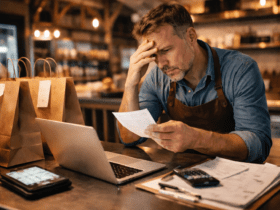






Leave a Reply